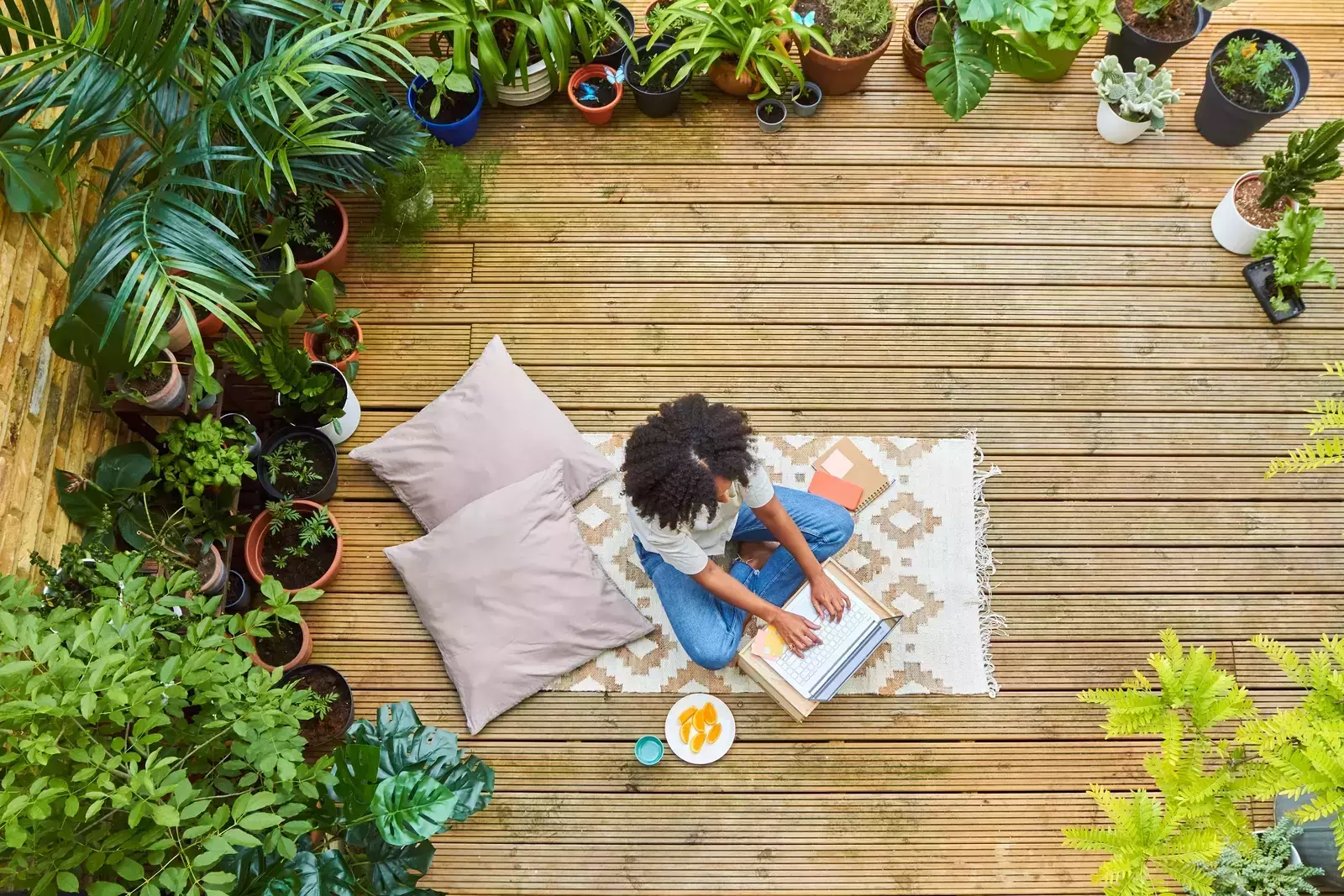As the days lengthen and the air turns warmer, our UKG Ready® platform is buzzing with excitement. We’ve cultivated seven fresh feature enhancements in our upcoming April release to help simplify your tasks and work life. Let’s take a stroll through this digital garden:
Custom Forms Conditional Questions
We’re starting the second release of the year in style! Conditional Questions within Custom Forms has been highly requested, and we’re excited to deliver it to you this release. The enhancement gives administrators more control by allowing them to create rules to dictate what fields and answers provide access to other fields. That means whether an employee can fill out the following field will be directly based on their previous answer, cutting down on the time it takes to fill out forms and making it easier to see what applies.
Who will use it: Administrators, managers, and employees
Where to find it: Cross Suite Release Notes
Auto-Assign for HR Action Checklist Item
We can all agree that our to-do lists can get lengthy, and we can easily forget tasks when our workloads become overwhelming. Based on your feedback, we’re giving you the ability to tailor the Checklist Item setting to meet your organization's specific needs. This feature allows you to configure an action to bypass the pop-up and directly assign the action to a manager. Employees will then be immediately notified about the items in their assigned checklist and can quickly complete their portion of the checklist and move on to other important tasks. With this new feature, you can improve your HR workflow, save time, and increase overall productivity.
Who will use it: Administrators and managers
Where to find it: Cross Suite Release Notes
System Utilization Dashboard
Would you prefer to use dashboards to review your data? If yes, meet the new pre-configured dashboard tab that provides admins with a quick overview of how their organization is using their solution. The dashboard will display various charts and reports from across the product suite in one central location, making it easier for admins to quickly access relevant information.
The utilization data shown on the dashboard includes:
- Logins by source
- Logins by role
- Login status
- Employees by role
- Hiring trends by month
- Actual headcount versus terminations
- Terminations by month
The System Utilization Dashboard will provide admins with valuable insights into how their organization is using the product and help them make informed decisions based on the data provided.
Who will use it: Administrators and managers
Where to find it: Cross Suite Release Notes
Managing Multiple Shifts
We have also added another feature based on your valuable feedback, the new Manage Future Shifts feature. No more going through the tedious process of updating shifts one by one, you will now have the option to select numerous shifts across the entire schedule, regardless of the week or month, and update them all at once. This new feature is a game-changer when it comes to shift management. It simplifies your workload and enhances efficiency, allowing you to manage your schedule with ease.
Who will use it: Administrators, managers, and employees
Where to find it: TLM Release Notes
Job Progress Visibility for Payroll Actions
As a payroll admin, we know it's important for you to stay on top of your payroll progress so you can ensure timely and accurate payouts for your team. That's why we've made improvements to the Process Payrolls report to include job progress data columns, which give you more insights into your ongoing payroll process. You’ll be able to see the number of records already processed, the number of records still left to process, and the total number of records in the payroll. With this new information, you can easily keep track of payroll progress and identify any issues that may arise.
Who will use it: Administrators
Where to find it: Payroll Release Notes
Employee Headcount Report
To provide more accurate reporting on past employee assignments, your Employee Headcount report Will now include data from back-end tables. This will not only help you get more accurate employee information when looking at headcount based on a date in the past, but it'll also eliminate having to run multiple audit reports and merge the data together. The report will also include the following new columns:
- Manager Fields
- Base Compensation
- Employee Data Fields
- Note: This update will only include changes to employee assignments made on or after April 13, 2023.
Who will use it: Administrators and managers
Where to find it: HR Release Notes
Job Change Reason Code for Positions
We get it. Sometimes people switch jobs for reasons that don't quite fit into the standard categories of Hire, Rehire, Fire, Demotion, or Transfer codes. That's where the new Other reason code comes in. You can define different reason codes that align with your organization under the Other option. This new option for users gives you more flexibility and helps to make sure your job mapping is as accurate as possible.
Who will use it: Managers
Where to find it: HR Release Notes
Please note that this only highlights some features from the April release. To see a complete list of all enhancements, be sure to check the release notes.
Get the Most Out of Your Release:
- For 24/7 access to release notes and user guides, log in to your account and go to My Info > Help > Online Documentation within the UKG Ready solution.
- Bookmark the Release Readiness page in the UKG Community for everything you need to learn about what’s new and what’s next.
- Visit the Announcements group in the UKG Community to stay up to date on published release notes and future release dates.
- We’re always trying to make our solution the best it can possibly be. Have an idea for a feature enhancement? Make sure to submit it on the Ideas portal in the UKG Community.
- Alert groups provide you with important notifications on critical system updates. Not sure which alert group to join? Click here.
- Review our technical highlights for easy reference to key release notes.
*If you're not logged in to the UKG Community, you'll be asked to enter your credentials when accessing the link(s).