My son’s college basketball viewing habits remind me of the home screen in my UKG Pro Workforce Management™ solution. He has up to eight games on the screen at once and can quickly jump to whichever game is in overtime with a simple click.
Similarly, from the home screen of my Workforce Management solution, I can see a snapshot of my day, pay period, or schedule. I can address important notifications and quickly drill down into data with just a click.
But as an Executive Relationship Manager (ERM) who works directly with UKG customers, I’ve found many organizations haven’t built out the home screen to be the tool they really want for their management team.
Some of the most common home screen tiles are My Notifications, My Pay, My Time Off, Timecard and My Schedule; however, for Managers, there may be additional tiles added for Manage Exceptions and Manage Schedule. But do these tiles align with the performance metrics for these managers? Can they easily see variances and drill down to get more information?
For LifeSpire of Virginia — a not-for-profit organization serving more than 1,700 senior residents and over 1,200 team members at five life plan communities and a continuing care at home program — the answer was no.
So they developed a game plan to improve timecard approvals by driving manager accountability and decreasing pay errors for hourly employees.
LifeSpire’s Winning Game Plan
The numbers show how successful LifeSpire’s strategy has been. Timecard approval rates went from 27 percent for employees and 97 percent for managers to a whopping 86 percent for employees and a nearly perfect 99 percent for managers.
The LifeSpire team accomplished this increase with three new timecard approval tiles for managers, department heads, executive directors, and human resources business partners. These tiles were added to their home pages so the information was available every time they logged in.
- Time not Approved by EE: Who is not approving their own timecard?
- Time not Manager Approved: Who is not approving their team’s timecards?
Unapproved Time (reports to): Who is the manager with people not approving their own timecards?
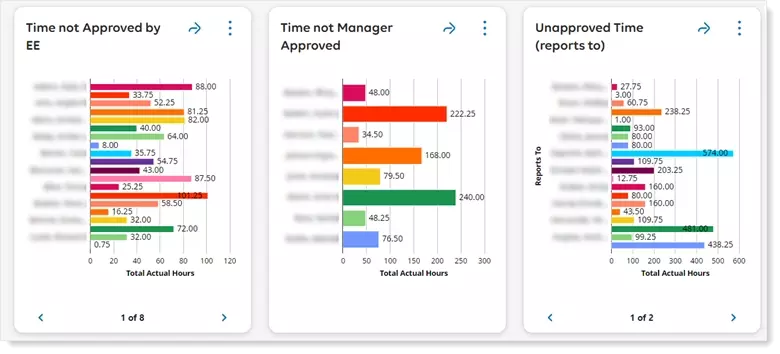
Make It Easy
By using charts, Director of Projects and Education Ken Monroe created a “no excuses” process. Managers can access additional details by selecting an area of the chart to filter the dataview or see the full dataview by clicking on the chart title. From that view, managers can act without having to navigate to additional areas.
Refine Filters in Dataview Settings
Monroe advises looking at the dataview settings in Application Setup to make sure they are direct and simple. To implement this approach at your organization, use the built-in online help for directions on building and editing dataviews. Additionally, check out the Dataviews- The Refine Feature and Custom Filters Learning Live available in the UKG Community™ Library.
Add Eye Candy
Multiple tiles with lists of data can be overwhelming, so Monroe advises adding “eye candy” – charts and color bring outliers to leaderships’ attention quickly.
The LifeSpire team took this theory beyond timecard approvals. They set up additional tiles to improve overtime visibility across the company to better manage resources and expenses. Here are some of the tiles they feel helped their managers:
- Overtime Hours: Who is working overtime and how much?
- Overtime by Manager: What is overtime by Manager and where is it high?
- Overtime Hours by Department: What departments have high overtime?
Check out the Adding a Chart to a Dataview and Chart Crash Course Learning Live in the UKG Community for helpful resources on dataview charts
Plan Your Approach and Measure Success
The LifeSpire team didn’t just set up new tiles and call the project complete. They supported everyone involved, including end users. They created job aids with directions and videos to guide employees and managers through the timecard approval process.
To measure the project’s success, they established two new KPIs for timecard approval rate by location for employees and managers. Both were added to their monthly UKG Adoption Scorecard, which tracks desired behaviors, such as getting terminations entered quickly, new hire setup, base compensation changes, and more.
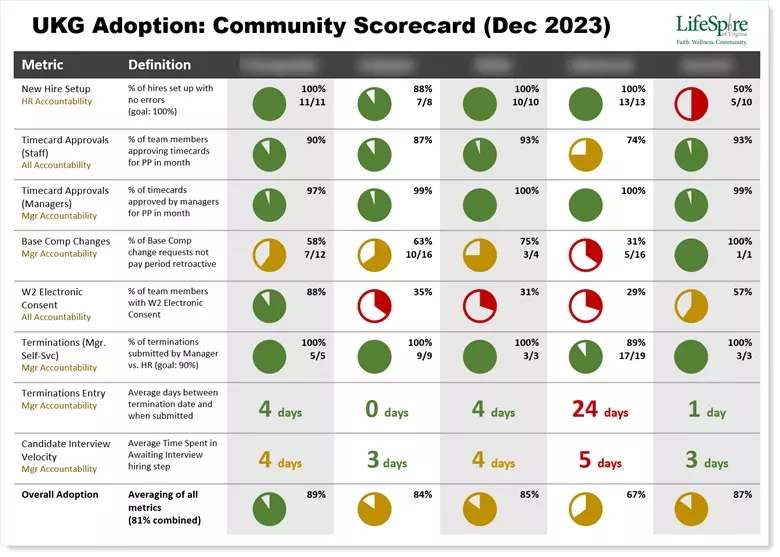
Get started today
According to the UKG Business Consulting team, one of the top themes across all UKG Pro Workforce Management customers is how front-line managers struggle with a lack of visibility to actionable workforce management data. A contributing factor is bare home screens for managers. They found that, on average, organizations have configured five to six tiles for user home screens.
It isn’t too late to break away from the norm and follow LifeSpire’s efforts to empower your managers. Check out the many dataview resources in the UKG Pro Workforce Management Online Help, UKG Community Library and UKG University.
*If you're not logged in to the UKG Community, you'll be asked to enter your credentials when accessing the link(s).
